帖子
作者
回复/查看
最后发表
2006-01-02 04:20
2006-01-01 04:11
2005-12-23 14:41
2005-12-28 12:36
再次更新加入4个服务器, 大家如果有数据比较好(特别是有美指)的MT3服务器不妨也推荐一下,可能会有其对应mt4的服务器了.
IP,名称,时区,币种,其它,速度,公司,位置,主页,邮件
217.74.32.222:443,Alpari-Demo ,GMT+1,黄金,美指(延迟),,刷新慢,Alpari Ltd.,俄国,http://www.alpari-idc.ru,[email protected]
209.61.208.17:443,DirectForex,GMT-6,仅直盘及少量叉盘,,刷新频率高,"Direct Forex, LLC",美国,,[email protected]
mt.forexua.com:443,Forex-Server,GMT+2,"直盘, 美指,少量叉盘","股指,股票",有滑点,Forex Ltd.,,http://www.forexua.com,[email protected]
mt1.fxprofit.ru:443,FxProfit-Demo,GMT+1,黄金,"股指,股票,期货",,Integra Capital Ltd.,,http://www.fxprofit.ru,[email protected]
66.114.105.89:443,InterbankFX-Demo,GMT+0,仅货币直盘及很少叉盘,,刷新频率高,"Interbank FX, LLC",美国,,[email protected]
demo.metaquotes.net:443,MetaQuotes-Demo,GMT+1,黄金,"股票,股指,期货",,MetaQuotes Software Corp.,,http://www.metaquotes.net,[email protected]
66.235.184.206:443,MIG-Demo,GMT+1,"黄金白银,货币",,,MIG Investments SA.,瑞士,http://www.migfx.ch,[email protected]
demo.fxteam.ru:443,North Finance-Demo,GMT+2,"货币,黄金,白银","股票,股指",,North Finance Company Ltd,,http://www.northfinance.com,[email protected]
66.148.84.147:443,Ntwo-Main,GMT+0,"黄金,白银",少量叉盘,,Ntwo Capital Market LLC.,,http://www.n2cm.com,[email protected]
66.36.230.215:443,PTMillennium-Server,GMT+2,"货币全(HKD,CNY),金银",期货,,PT Millennium Penata Futures,,http://www.mdicorps.com,[email protected]
217.8.185.218:443,XTrade-Demo,GMT+1,货币直盘,,,X-Trade Brokers DM S.A.,,http://www.xtb.pl,[email protected]
66.235.184.157:443,Money-Tec Demo,GMT+1,"直盘,黄金,少量叉盘","股票,股指",刷新慢,MoneyTec LLC,,http://www.strategybuilderfx.com,[email protected]
212.12.60.156:443,Gimex-NEXTT,GMT+1,"直盘,黄金,少量叉盘","股票,股指,期货",刷新快,Gimex Group,,http://www.gimex.ch,[email protected]
217.27.32.243:443,Windsor Brokers-Demo,GMT+2,"货币,金银","股票,股指,期货",,Windsor Brokers Ltd,塞浦路斯,http://www.windsorbrokers.biz,[email protected]
212.100.249.39:443,ForexService-Server,GMT+1,"货币,黄金","股票,期货",,Financial Network Worldwide Ltd.,俄国,http://www.forexservice.net/,[email protected]
217.16.27.150:443,FIBO-Demo,GMT+1,"货币(NZD,NOK,SGD,SEK)",,,"Fibo Group, Ltd",英国伦敦,http://fibogroup.com/,[email protected]
66.36.231.125:443,TeleTrade-Server,GMT+2,仅直盘及少量叉盘,,,Teletrade D.J. International Consulting Ltd,俄国,http://www.teletrade-dj.com,[email protected]
83.142.230.30:443,Admiral-Demo,GMT+0,"直盘及少量叉盘,黄金",股指,,Admiral Investments and Securities Ltd.,英国伦敦,http://www.fxservice.com/,[email protected]
66.36.242.238:443,FxPro-Server,GMT+0,"货币,金银",期货,,Fx-Pro Ltd,英国,http://www.fx-pro.com,[email protected]
66.36.240.247,Orion-Demo,GMT+4,"货币,金银","股票,股指,期货",,Orion Global Financial Services,美国,http://www.orionbrokers.com/,[email protected]
212.109.44.23:443,Ukrsotsbank-MT4,GMT+2,"货币,金银",,,Ukrsotsbank,俄国,http://forex.ukrsotsbank.com/,[email protected]
66.235.180.133:443,SNC-Server,GMT+2,仅货币直盘及很少叉盘,,,"SNC Investments, Inc.",加拿大,http://www.sncfx.com/,[email protected]
mt4demo.sts.bg:443,STS-Demo,GMT+2,"货币,金银","股票,股指,期货",,STS Finance SC,保加利亚,http://www.finance.sts.bg,[email protected]
,,,,,,,,,
2005-12-27,,,wfy05@talkforex 测试整理,,,,,,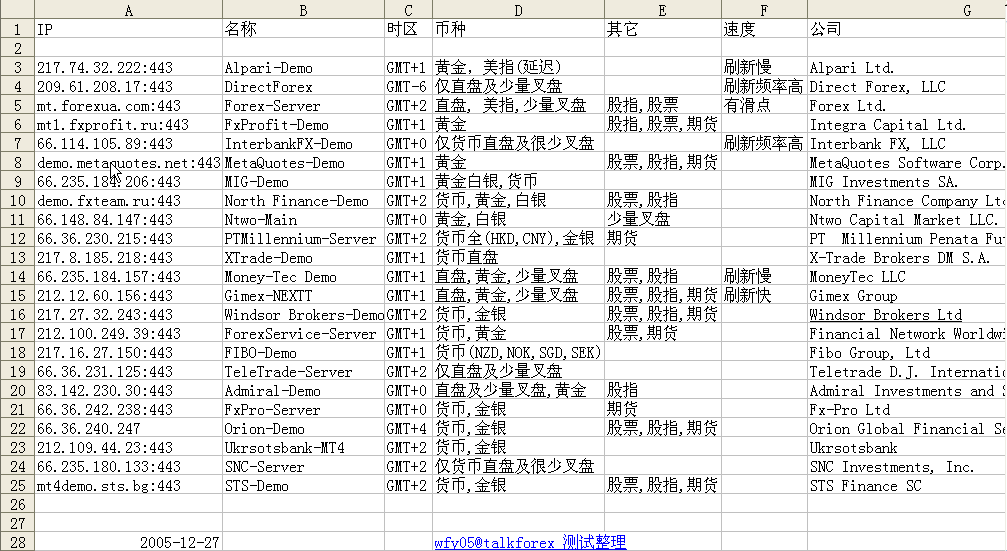 mt4-servers.gif
mt4-servers.gif
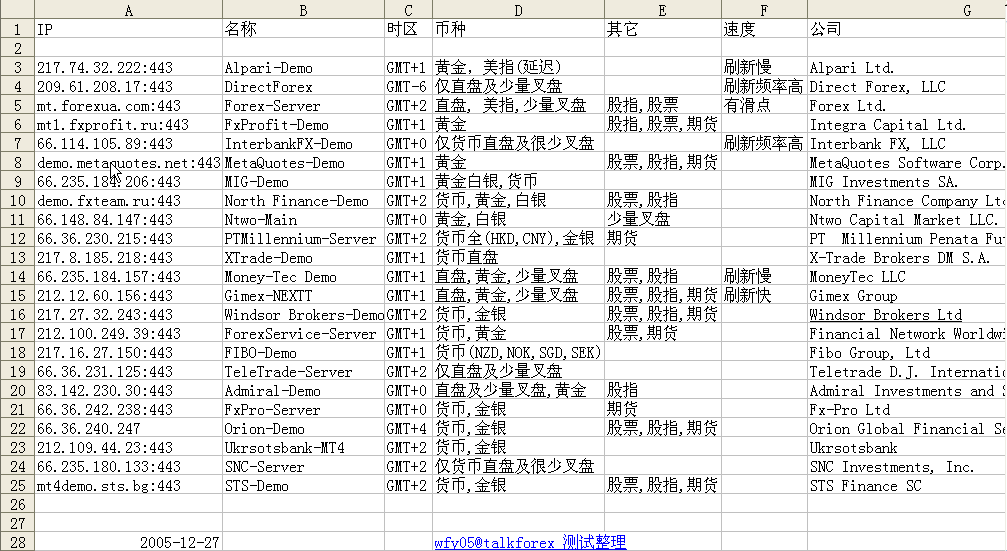 mt4-servers.gif
mt4-servers.gif2005-12-27 13:02

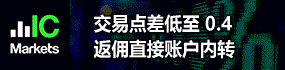

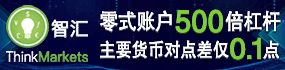


 SpeechText.jpeg
SpeechText.jpeg